Digital Canvas
Forget simply sharing files, using one screen at a time, or fumbling with external hardware to get your group all on one page. The ThinkHub Canvas is equipped for multiuser, multitouch control and can expand 20x the surface area of the physical touchscreen.
Unlimited Content and Devices
No matter the physical size of the meeting or its agenda, there is no limit to the amount of content or number of devices that can be shared to the ThinkHub Canvas. At any point, users are able to share and upload content on the fly and actively engage with files on the canvas through multitouch controls.
Annotation Toolset
ThinkHub comes with the annotation toolset, which allows you to draw, erase, snapshot, email, or print any content shared to the ThinkHub Canvas. The annotation toolset is available for all content shared to the Canvas – images, videos, PDFs, devices, notes, sketches, and web browser windows.
Sketches
How you organize your collaboration is up to you. For visual learners, the ThinkHub Sketch tool allows you to sketch freehand on the Canvas. You can adjust the pen’s color and weight to keep everyone’s thoughts organized.
Notes
When it’s time to jot those ideas down, access ThinkHub Notes. With our multitouch software, tap to type thoughts, ideas, and comments at any time. You’re also able to categorize content and information as you go through color-coding and drag-and-drop features. Enjoy the option to send notes to the Canvas from your Airconnect-enabled device, too.
Multitouch Web Browser
With ThinkHub, you’re able to access any web content while you collaborate with the tap of a finger. ThinkHub also allows you to open multiple browser windows at the same time with access to the full annotation toolset so you can continue to work and collaborate.
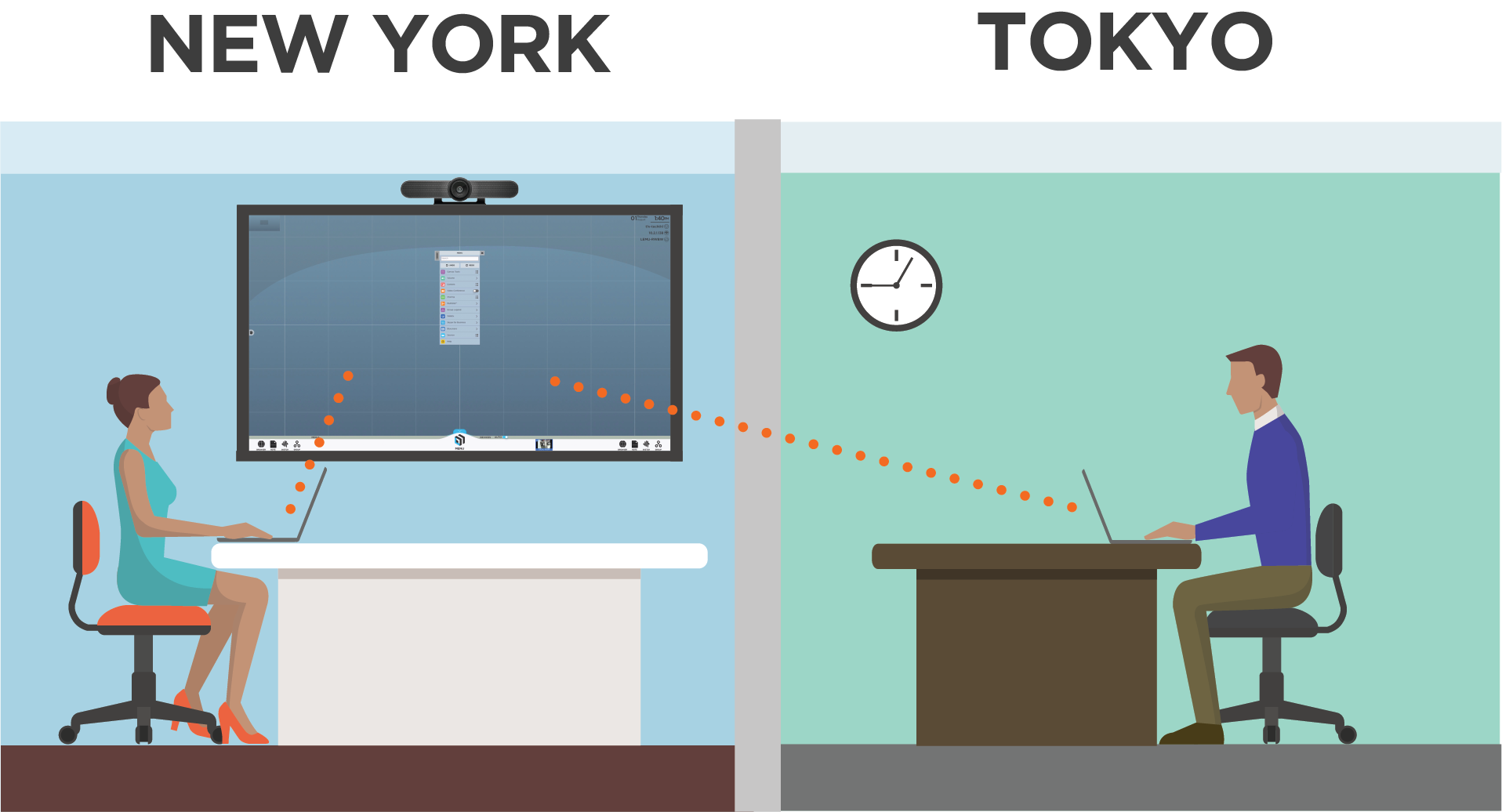
Remote Collaboration
There is no limit to where you can collaborate and work together with your peers. Through our network modes, you’re able to connect with ThinkHub sessions and participants around the globe. While collaborating, all users will have full access to the annotation toolset and other interactive features.
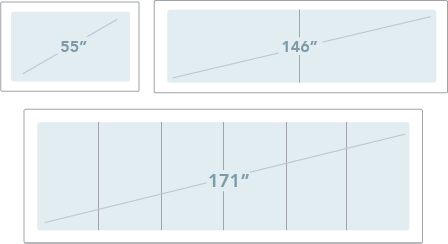
Hardware Agnostic
Our software is compatible with most major touch-display brands. Whether they are single-panel or multi-panel configurations, our solutions are designed to fit your needs. We also offer All-in-One solutions that integrate our software with qualified touchscreen displays – ask your T1V Rep for additional information on our AIO line.