
Ideate. Collaborate. Innovate. Visualize.
What is ThinkHub xCanvas?
ThinkHub xCanvas extends the ThinkHub experience beyond a single display to multiple displays throughout a room. For a more immersive experience, create an xCanvas that spans all four walls of your meeting room. Use the xCanvas to visualize and manipulate large amounts of data and content with your team. Toss content across the room from one display to another with touch gestures or via the AirConnect Access controls.
How ThinkHub xCanvas Works
Transform your room into a fully immersive experience.
ThinkHub xCanvas enables teams to leverage both touch and non-touch displays for interactive collaboration. Whether you need to visualize mass amounts of content and data or rapidly brainstorm and idea capture, ThinkHub xCanvas provides your team the ability to move all of your content from wall to wall and present content that engages your audience.
ThinkHub xCanvas Use Cases
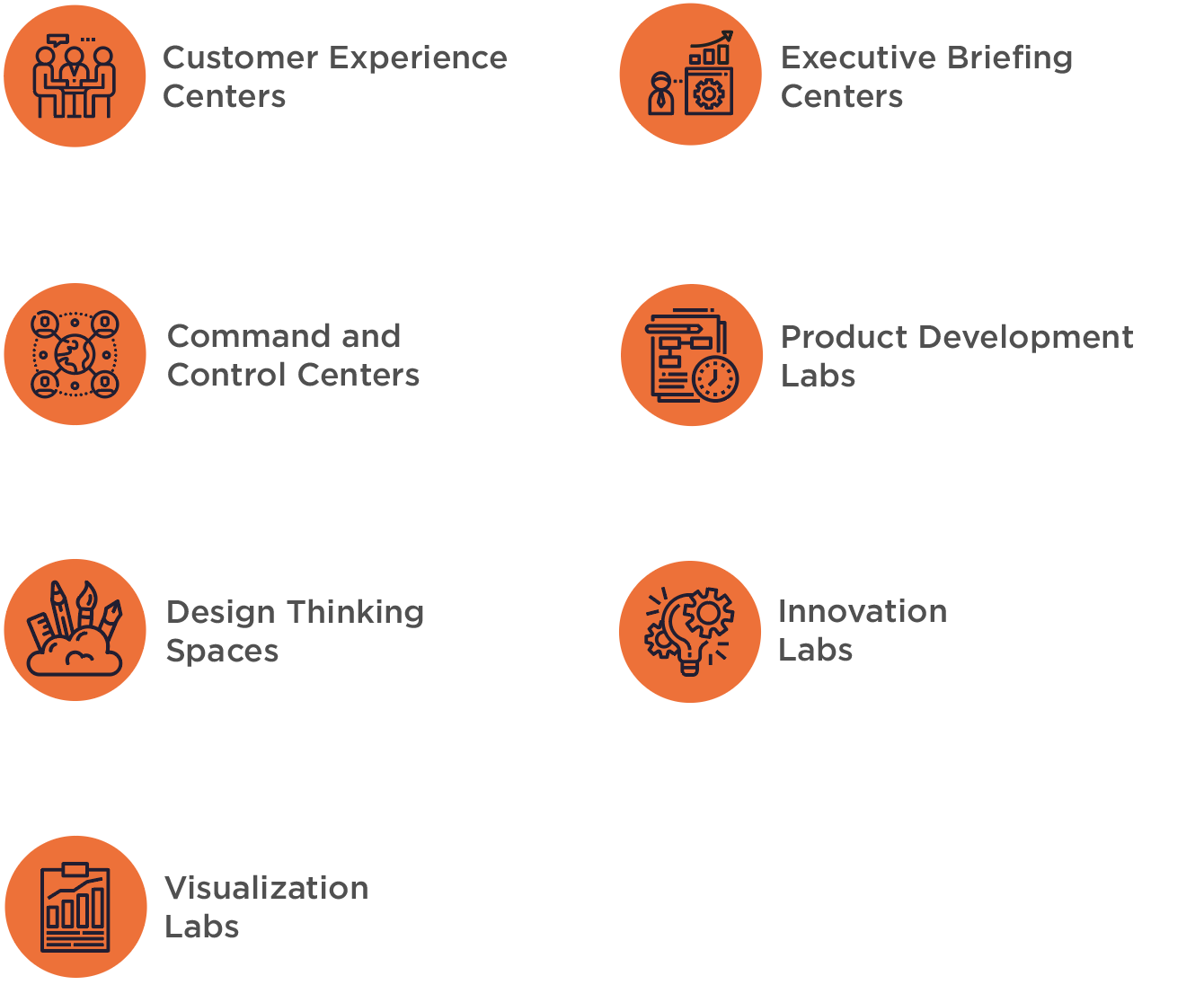

ThinkHub xCanvas Features
The xCanvas can support up to 12 1080p displays or up to three 4K displays
Displays can be touch or non-touch; non-touch displays must be controlled via tablet or dedicated in-room touch display.
Easily toss items across the room
Use touch gestures to ‘toss’ content from one display to another, or use a tablet or dedictated in-room display to control placement of content assets.
SmartGrids
Once a content asset is dropped in the designated drop zone, the asset will snap into place at largest size and resolution.
Full screen mode
Tap on any asset to view in full screen mode on its current display (full screen mode will not extend across the entire xCanvas).
Separate Canvas trays
So you can access all ThinkHub functionality no matter which screen you’re on.
Use the T1V app to control and move content
This functions as a remote control whether you’re in the room or operating remotely; also use the T1V app to send notes, URLs, and files to the xCanvas.

